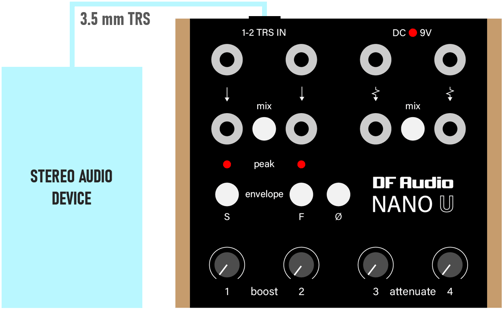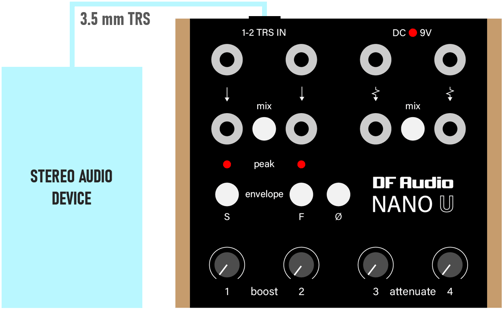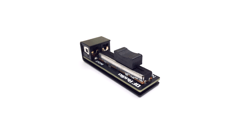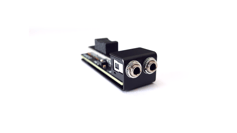NANO U is a standalone utility module designed to expand the functionality of semi-modular synths without having to go down the eurorack path. Of course, it can also be used with fully modular setups.
It features two boosting circuits that can bring line-level audio up to eurorack level. These can be used either separately or combined to mix and split signals.
Built-in envelope followers allow you to convert audio into CV signals, opening up a world of modulation possibilities with a range of applications.
NANO U also has two buffered attenuators which can be used separately or linked together as a mixer or multiple. These work with both audio and CV signals.
DESCRIPTION: Standalone utility module
IO: 4 x TS inputs (top); 1 x TRS input (back); 4 x TS outputs (top)
CHANNELS 1-2: Signal boost; envelope followers; parallel/mix/split
CHANNELS 3-4: Buffered attenuators; parallel/mix/split; DC-coupled
CHANNEL 3: DC offset (enabled by DIP switch on PCB)
POWER: DC 9V, centre-negative (standard guitar pedal PSU)
DIMENSIONS: 00 mm x 00 mm x 00 mm
WEIGHT: 00 g

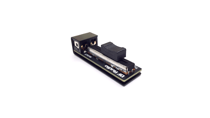
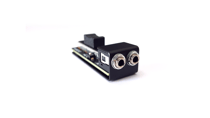

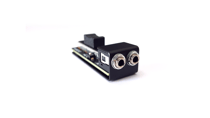
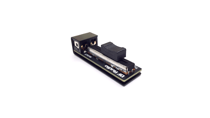
NANO U

NANO U

Each vertical column on NANO U functions an independent channel for signal processing. Inputs are on the top row, outputs are directly below, and level controls are at the bottom.
Channels 1-2 provide plenty of gain for boosting line-level signals up to eurorack level. Engaging the envelope followers converts incoming audio signals into CV. The LEDs light up when the output approaches +/- 5v.
Channels 3-4 are DC coupled attenuators, which can be used for both audio and CV signals. These output unity gain at maximum.
The mix switches combine the signals of each channel pair (1-2; 3-4) and send the summed signal out both of the respective outputs. This functionality allows signals to be mixed and/or split.
THE BASICS
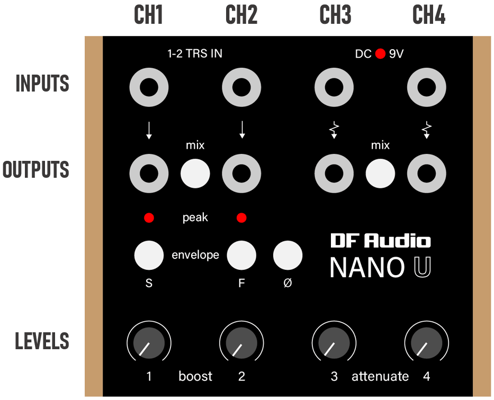
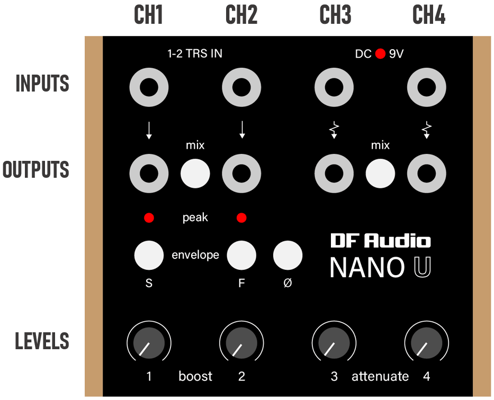
An envelope follower takes the amplitude (volume) contour of an audio signal and converts it into a CV signal that can be used to control parameters on a modular or semi-modular synth.
Channels 1 and 2 on NANO U each have a dedicated envelope follower that can be engaged using the respective switches.
The envelope follower on channel 1 has a soft attack/decay and can be used with virtually any sound source.
The envelope follower on channel 2 is very snappy but only works well with high input frequencies (above ** Hz).
The ø switch inverts the polarity of both envelopes (producing a negative voltage).
Envelope Followers
NANO U ships with the CV offset function disabled. It can be enabled by removing the right-hand end cheek and flicking the DIP switch on the PCB.
Once done, channel 3 will output a +5V offset (as long as nothing is connected to the input). Plugging something into the channel 3 input will automatically disconnect the CV offset.
Engaging the ‘mix’ button will duplicate the CV offset so that it also comes through the channel 4 output. When this is done, any signal going into the channel 4 input will be added to outputs 3 and 4.
CV OFFSET
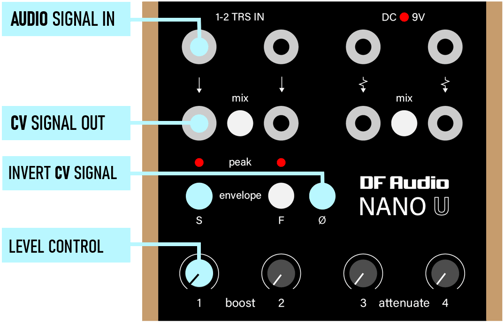
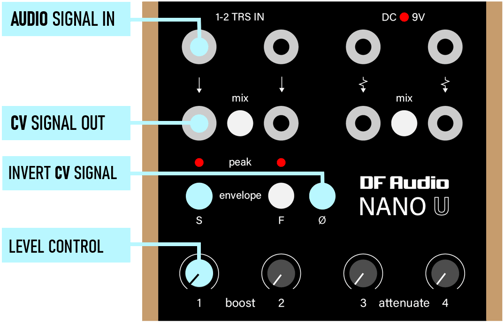
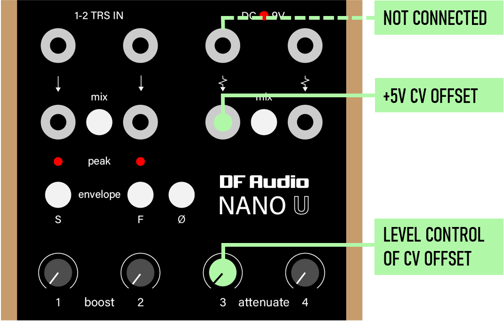
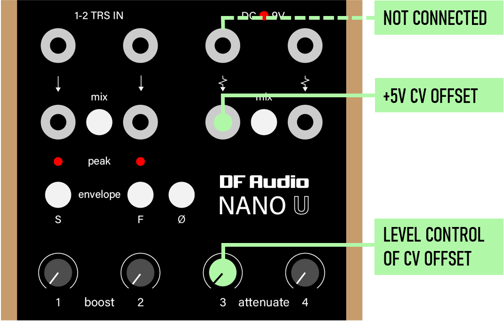
A 3.5 mm TRS input on the back panel functions as a secondary input for channels 1 and 2, which enables easy connectivity to stereo devices with a TRS output.
When connected this way, the left channel goes through to channel 1 and the right to channel 2.
Plugging something into the inputs on the top panel overrides the corresponding TRS connection on the back.
This can be especially convenient when using the envelope followers to generate CV from audio, as left and right channels of the outputting device can be panned to create two completely separate signals.
TRS INPUT
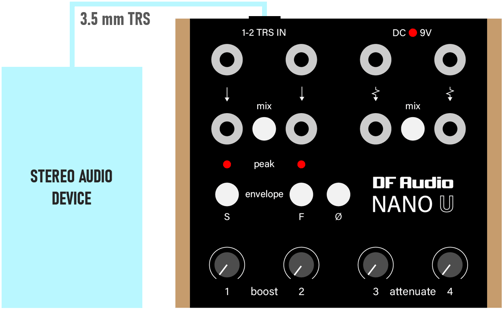
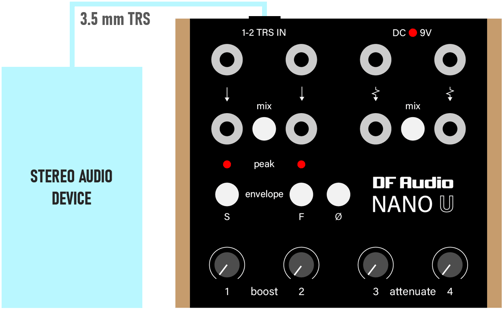
TIP: To get fine control over a CV parameter on your synth, patch the channel 3 CV offset via the channel 4 attenuator. Turn up the channel 3 level to full, then use the channel 4 level to adjust the maximum CV output. You can then use the channel 3 level to control the CV output within the set range. This is very handy for quickly adjusting oscillator frequency within a specific tonal interval.
WHY ENVELOPE FOLLOWERS?
Envelope followers are a flexible, convenient and affordable way to create complex modulations in your music.
While you can certainly use them to add extra LFOs and ADSR envelopes, it is also possible to achieve interesting irregular and non-repetitive shapes by using different sound sources. Here is a demo using bird sounds.
You can automate modulations by using a sequencer to play the input audio. For example, you could bring in ratchets, swells or LFOs at specified points in a track or sequence. Here is a demo using Koala Sampler.
Send "CV" from BITWIG STUDIO to a eurorack or semi-modular synth: First, enable the AC button and disable the bipolar button on the modulator in Bitwig. Then, connect the headphone output on your computer to the TRS input on NANO U and enable the envelope buttons. CV assigned to outputs 1 and 2 (left/right) in Bitwig will come through on NANO U outputs 1 and 2. Simple!
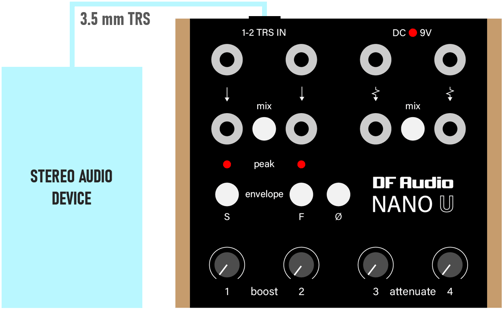
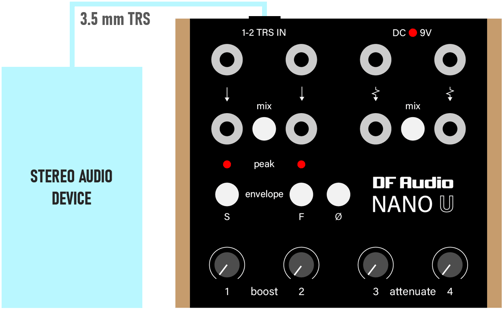
THE BASICS
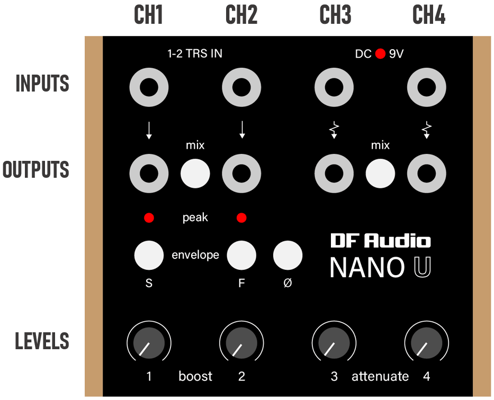
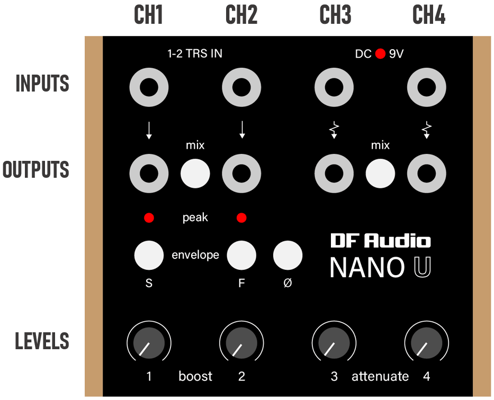
Envelope Followers
CV OFFSET
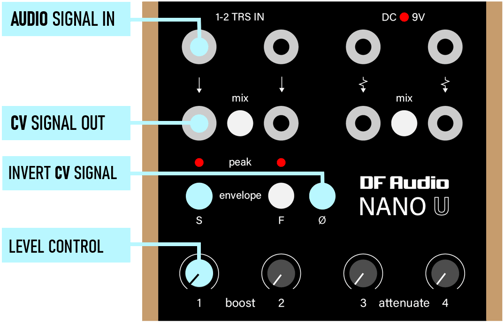
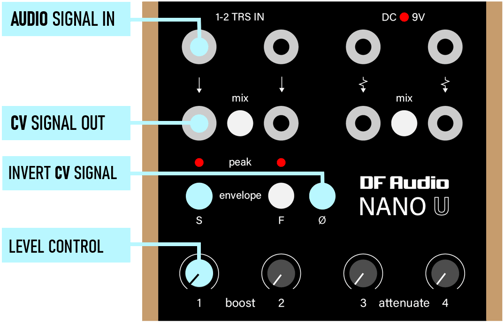
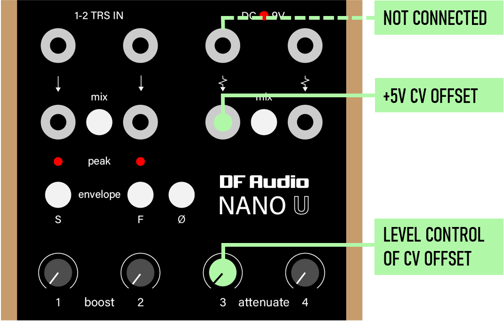
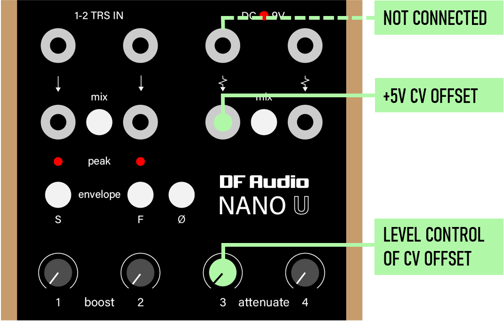
TRS INPUT